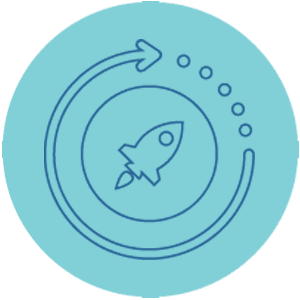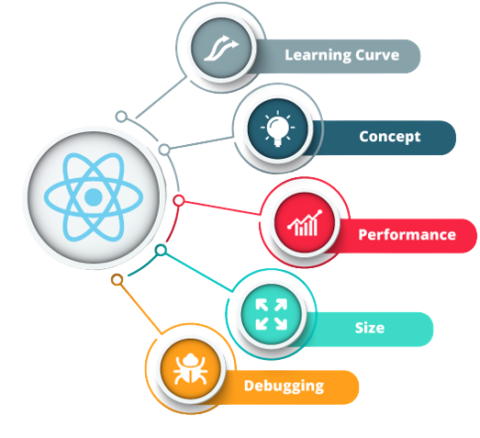
React Js App Development Services
React.js, more commonly known as React, is a free, open-source JavaScript library. It works best to build user interfaces by combining sections of code (components) into full websites. Originally built by Facebook, Meta and the open-source community now maintain it. One of the good things about React is that you can use it as much or as little as you want! For example, you can build your entire site in React or just use one single React component on one page.
React is considered a JavaScript library rather than a framework, whereas the other options we’ll consider today are considered frameworks. It helps to think of a library as a tool that developers could use in any project and a framework as a whole design.
There has been a massive rise in the popularity of React.js, as found in the studies by State Of JS. This is partially due to its flexibility and speed of development but also helped by the fact that it is supported by Meta, making developers and companies feel safe in their decision to use React. Therefore, the demand for React developers is very high. As a result, there is a wide range of jobs for developers who know how to use React.
Our React Js App Development Services
Answers to Your FAQs About React Js Development
ReactJs is a Javascript library used to create web apps and websites. It helps developers create interactive user interfaces. ReactJs is open source and is maintained by Facebook, developers and companies from across the globe.
React is quite fast due to Virtual DOM or document object model that helps manipulate HTML elements and reduces the time required to update a page.
You need React to built –
- Real-time apps development
- Heavy-data applications/ websites
- Building APIs
- Streaming applications to handle traffic spikes
React is a Javascript library. But, ReactJs developers can choose to use JSX or Javascript eXtension to build UI components. React can also be integrated with other languages such as ReactJS.NET to use in C# applications.
- Netflix
- Microsoft
- Dropbox
- Airbnb
You have to install React library along with other packages like webpack and babel and configurations to get a complete React development environment. For simple projects, you can skip installing these packages, but not for larger projects.
Yes. Once you set up React on your system, you need to add the react and react-dom script tags to your existing HTML code.
The next step is to call the Javascript file containing the component you created with a script tag and then place a div tag with the component name as its id, where you want the React component placed.
Do you know React also supports full use of Hot Module Reloading? It means you can update your application without reloading the page.
You can host your ReactJs app on Netlify, Github Pages, Heroku and others. If you are dealing with dynamic sites, then you may consider Google Cloud, Microsoft Azure and similar solutions. Before hosting you need to decide whether you want to make your website-
- Client-side rendered
- Server-side rendered (this is good for SEO)
- Prerendered
Even though React apps are by default made to be client-side rendered, the library supports all three rendering methods. Please note that server-side application is not a good idea if most of your webpages are accessible behind login pages and it is better to opt for a client-side rendered website.
- Virtual DOMs make React apps faster
- Availability of tools and libraries like – state management tools, typechecking, formatting, authentication
- Good support for server-side rendering of websites
- Can reuse previously composed components
- React is a library, no worry about framework-specific code
Skilled ReactJs developers at Snapcode deliver impressive front-end application development solutions. We have experience building complex ReactJs applications so we have result-oriented strategies. We ensure 100% transparency, affordable and on-time delivery, and use a customer-centric approach. Our support system is robust and coding standards excellent.